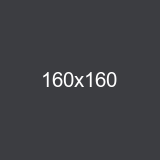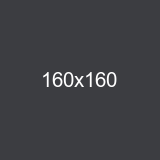
The first thing we need to know is what is WordPress?. Together we will also see what is a good WordPress feature?
- Simplicity
Simplicity makes it possible for you to get online and get publishing, quickly. - Flexibility
You can create any type of website you want: a personal blog or website, a photoblog, a business website, a professional portfolio, a government website, a magazine or news website, an online community, even a network of websites. - Publish with Ease
You can very easily shift the WordPress local website to a live server. For this, you have to change some basic information that works on a live server from a local server. - Easy to Use Wordpesss Plugin
You can use multiple plugin inside your WordPress website for multipurpose.
Now Start WordPress Installation Process.
- First you have to need download wodpresss theme
https://wordpress.org/download/ (Click Here..)
- After downloading the WordPress theme, you have to go to the place where your WordPress theme is downloaded, and from there you will cut that wordpress theme and go to your local system where your Xampp or Wamp. Will paste by unzipping.
- Click on continue button.
- Send thin you see something like this. Click on go button.
- Change Some basic detail
- Insert Database name as you like. Create new database in your localhost phpmyadmin.
- User Name Like : root.
- Password: blank (If you want create passwod you can create).
- Database Host: No change.
- Table Prefix : You can change accordingly you. Like wp_hello, team_
- All right, sparky! You’ve made it through this part of the installation. WordPress can now communicate with your database. If you are ready, time now to (Click on run the installation)
- Now Fill Some Detail below.
Presss Install WordPress - Go To Login....
Press On Login button - You Will see something like this
- WordPress Installation Successfull.
Thank Your Reading My Artical